Where to start?
It would be best to input as much ahead of time on a PC to be able to select existing data in the field instead of typing in details on a phone. However, there is the ability to Add New data on the fly in many cases.
The more data you add, whether beforehand or as you go, the less you’ll type on a phone in the field in who knows what weather. Most things will then be selected via a drop down menus from Data you’ve already added.
As an example, when adding a Planting, you can choose an existing or add a new Plant Type, Location and Equipment Setting. Choosing is a few taps while Add New could be quite a bit of typing.
Also, there is a bit of hierarchy in the data as a whole. Assets should be added first as they’re often chosen when creating Events like a Planting. For Assets, Land is the top level and Structures is next with Equipment being last.
Taxonomies definitely have a hierarchy and are also something you will choose or add when creating new Events. Plant Types are a taxonomy so it would be good to add the top levels like Brassica right off the bat. If you regularly grow Bok Choy, you could add that too and even add your favorite go to varieties.
Brassica
—- Bok Choy
——– Yellow Heart Winter
Content
For the Add New/Edit editor pages, Plantings & Tree Plantings are similar and Field Notes & Orchard Notes are similar. For the most part, it’s all pretty self explanatory and there are very few required text fields. This Knowledgebase goes into detail in other sections for each type of data.
Here’s an example of Add New, in this case, Land. Most of the images for this KB were done in iPad view size(800 px wide) but this one is phone size to give you an idea of what that looks like. It’s all pretty straightforward. Give it a Title, Choose the Parent Land if applicable, choose a Land Type and add any Notes or Pics. The KB goes into greater detail on the Land Assets page.
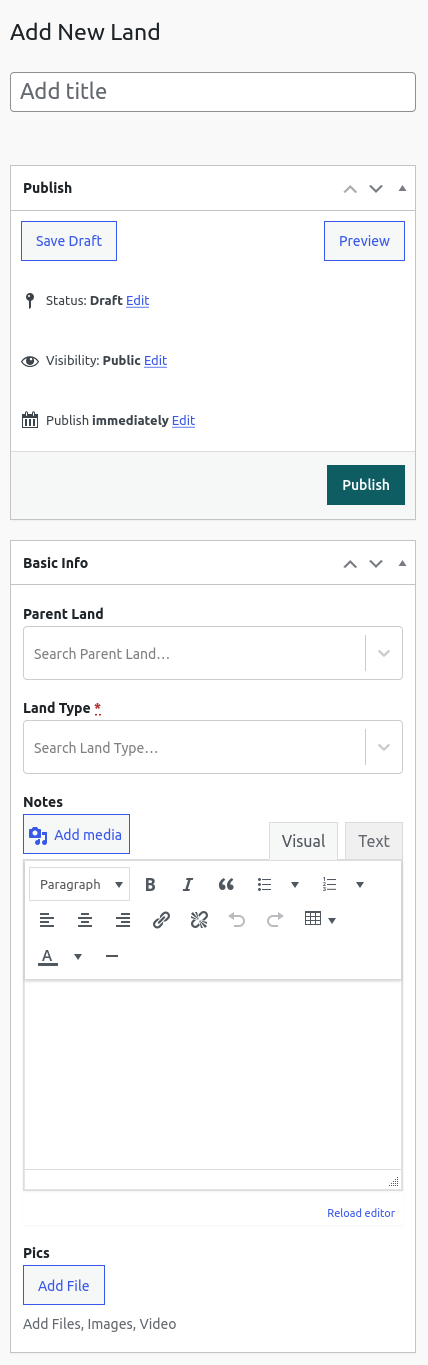
Taxonomy
After adding Land, Structures, Equipment and Equipment Settings, you could add all the Plant Types that you grow and for which the main page is available in the admin menu under Plantings as seen below. You can also see the hierarchy here with Brassica and Tomato being the top level. You could do Nightshade > Tomato > Early Girl if you prefer or even use S. lycopersicum instead of tomato. The terminology is up to you, however, having a hierarchy wherever possible is highly recommended. That also applies to Plant Problems like pests and diseases, for instance Fungi/Fungus as a top level with Fusarium wilt underneath that since it’s caused by a fungus. (Plant Problems is detailed later in the kb)
———— UPDATE SCREENSHOT WITH ONE THAT DOESN’T HAVE INVENTORY IN THE MENU ————
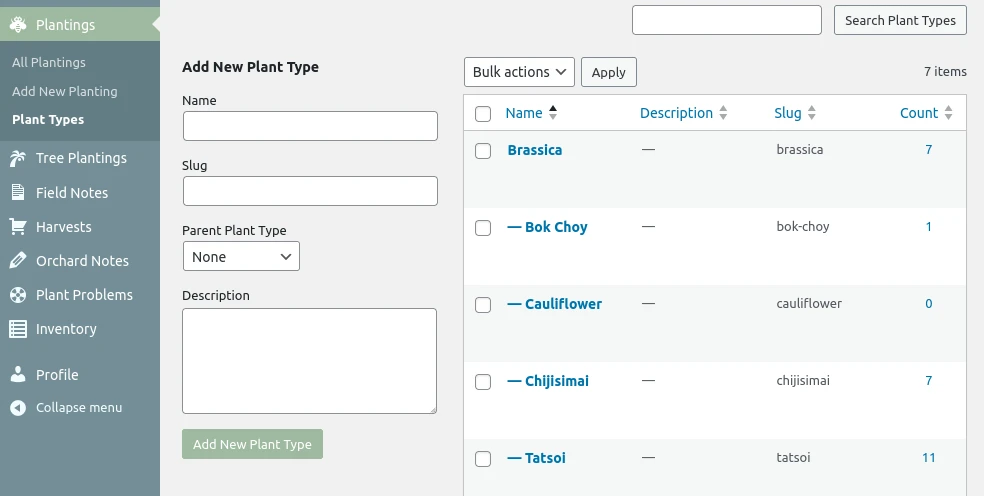
Now lets add some Data. How about your long term investments and infrastructure, Assets, starting with Land Assets.

