Adding Land Assets is pretty straight forward. Land is hierarchical and your property will likely be the only Land asset that has no parent.
The hierarchies look like this in the admin area, All Land page, with dashes showing the hierarchy.
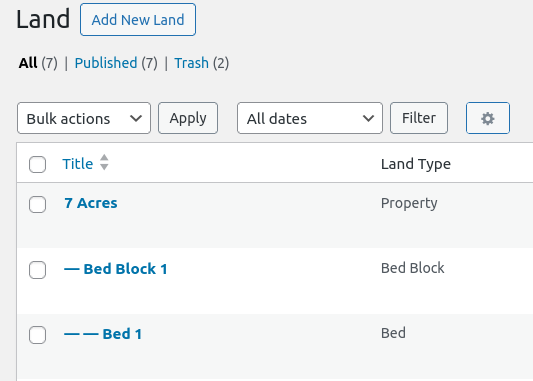
You will also choose a Land Type. The choices are, Property, Field, Bed Block, Bed, Orchard, Landmark, or Other. Notes and Files can be added.
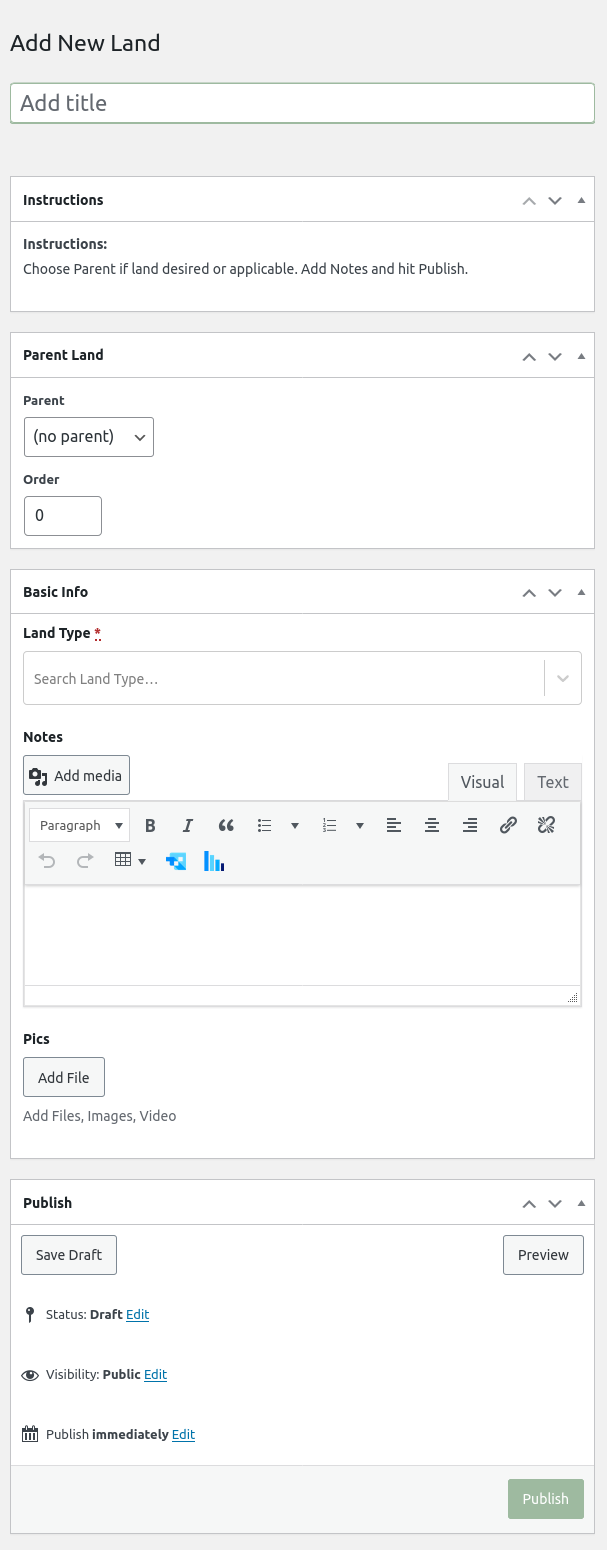
NOTE: If you want to add documents like a pdf, use the Add Media button. This is useful for Equipment when you want to upload the manual for handy reference.
—————————- Ditch the wysiwyg editor in most cases and have an upload for Pics and another for Files when needed and stick with a text area for text or strip down the wysiwyg editor so it has no Add Media and only has a few basic options like Bold and Italic.

